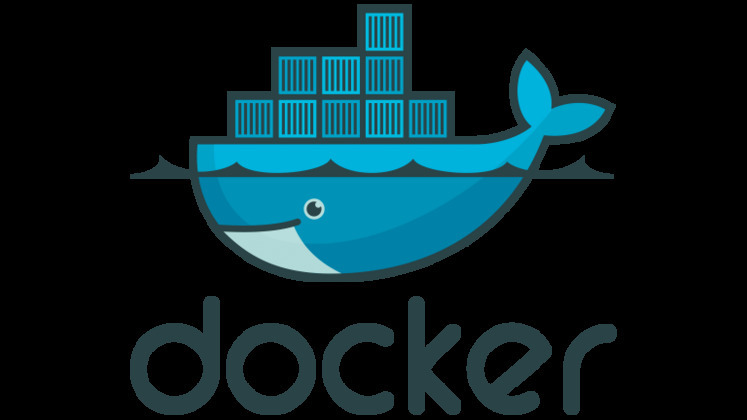Hey everyone, I am back with another blog and today going to dig into Docker and its use!
You probably heard about Docker if you are involved in software development. Docker has been one of the core tools that developers worldwide require when building, testing, and deploying an application. But what's Docker, and what makes it useful? Let's break it down.
What is Docker?
Docker is an open-source platform that allows developers to self-service the deployment of applications inside lightweight and portable containers. Containers are on the application layer, abstractions that package code and its dependencies all together so they can run reliably across any environment.
In simple words, Docker containers provide a sort of isolated environment for your application to run consistently, whether that's on your local machine, in a testing environment, or on a production server.
Why Docker?
Docker has experienced exponential growth in popularity for several reasons. Let's drill down into a few of the key benefits:
1. Consistency Across Environments
The other primary advantage of Docker is the fact that it makes your application behave the same no matter where it runs. That is to say, it is running on a developer's laptop, in a staging environment, or on a live production server; Docker containers create an environment standardized across these lines that eliminates the it works on my machine
problem.
2 Efficient Resource Utilization
Another advantage of Docker containers over virtual machines is that they are much lighter. Being shared with the kernel of the host machine, containers do not need a whole operating system to be able to run, so they start and use fewer resources on the system than do virtual machines. This lets you host many more containers on the same hardware than may otherwise be possible with virtual machines.
3. **Easier Application Deployment
With Docker, you can integrate everything that your application needs—code, runtime, libraries, and settings—into one single container, which makes the process of its deployment very easy and quick. It also makes such a container easy and fast to deploy across different environments, thus cutting down the time it would have taken in deployment and reducing the possibility of configuration errors.
4. Isolation and Security
Containers provide isolation between applications. This means that each Docker container runs in isolation from the rest; no container interferes with another. Should an application crash, other applications are not affected. In addition to native security mechanisms that dictate what resources a container can use, this makes the container secure.
5. Scalability and Microservices Architecture
Docker is fundamental to microservices architecture, where applications are broken down into smaller, independently deployable services. In many ways, Docker is trivially easy to scale different parts of your application by running multiple instances of a particular container and integrates very well with orchestration tools, such as Kubernetes and Docker Swarm, which manage containers at scale.
6. Version Control for Your Environment
You're not only version-controlling your application's code, but also the environment under which it executes. By way of Docker images, these are snapshots of your container's file system you can roll back to a previous version of the environment in case something goes wrong during a deployment.
Also Read:
A Beginner's Guide to Docker: Essential Commands
Exploring Ubuntu: Features and Benefits of This Popular Linux Distribution
How to Install Ubuntu on Windows Using Windows Subsystem for Linux
How Does Docker Work?
Docker depends on the concept of containers, which represent isolated environments encapsulating all parts that are necessary to run an application. Here is a brief overview of the main components of Docker:
- Docker Image: A read-only template containing instructions for creating a Docker container. It contains everything that might be necessary for your application to run, such as the operating system, libraries, and dependencies.
- Docker Container: A runnable instance of a Docker image. Think of it as the actual application or service you're running.
- Docker Hub: A public repository in which you can find and share Docker images. You can pull official images, or you can upload your custom ones for reuse. . ### Real-World Applications of Docker So, now that we know the basics, let's see how this is useful in real-world applications with Docker :
Development and Testing
Developers use Docker to create consistent environments for writing code, testing, and running applications. In creating Docker containers that replicate the production environment, developers may test how their code will run in actual situations without bothering to configure anything.CI/CD Pipelines
Docker plays a really critical role in supporting the workflows of continuous integration and continuous deployment. You can automatically build, test, and deploy applications within faster and more reliable containers with Docker.
3. Multi-Cloud and Hybrid Deployments
Docker containers do not care what infrastructure you run them on. They can be run just as well on-premises, within a public cloud, or in any form of hybrid environment. This greatly simplifies the process of moving workloads between environments without having to change how the applications are configured.
Docker has really transformed the whole process of software development. It helps in retaining consistency, scalability, and resource efficiency; thus, it has become an essential tool for developers, DevOps teams, and businesses. No matter how small or big your project is, be it deployment or build, Docker manages the process of deployment to provide very smooth, seamless, and reliable performance of your applications.
If you haven't tried Docker yet, now is the perfect time to explore its possibilities and take your development workflow to the next level!
Thank you for the read, and until next time when I will share with you another tech-topic!