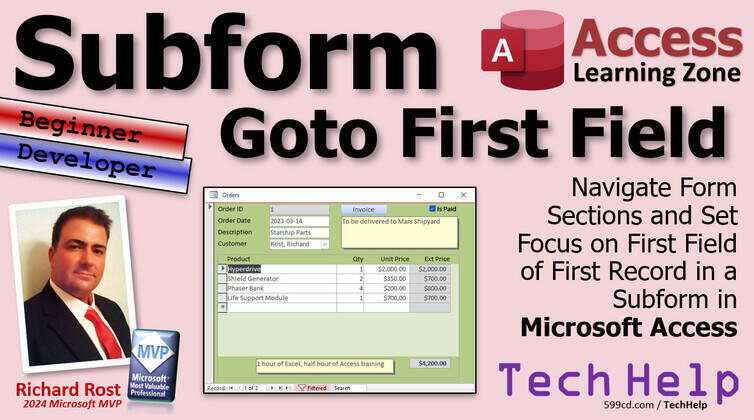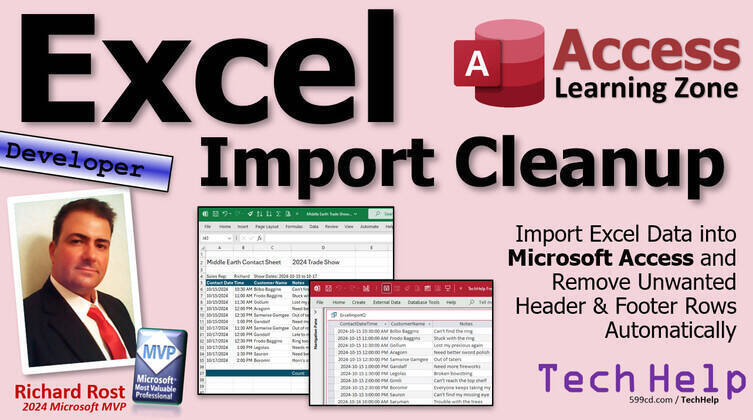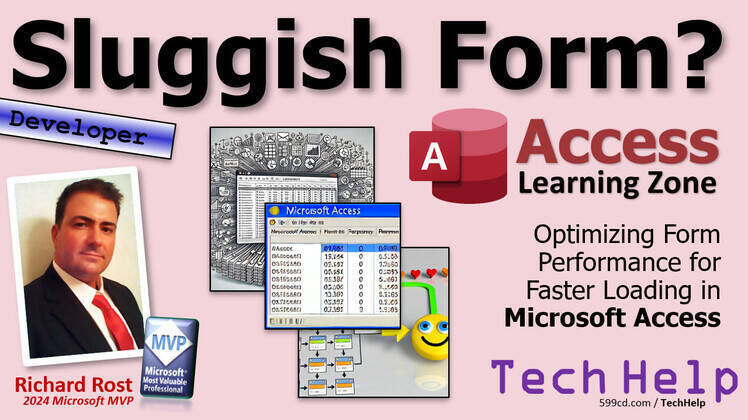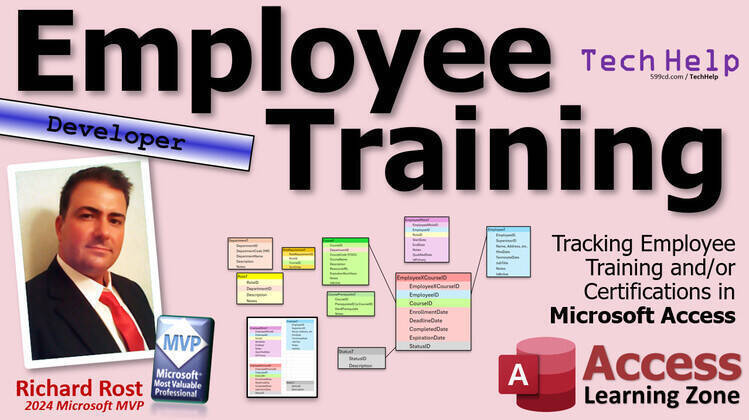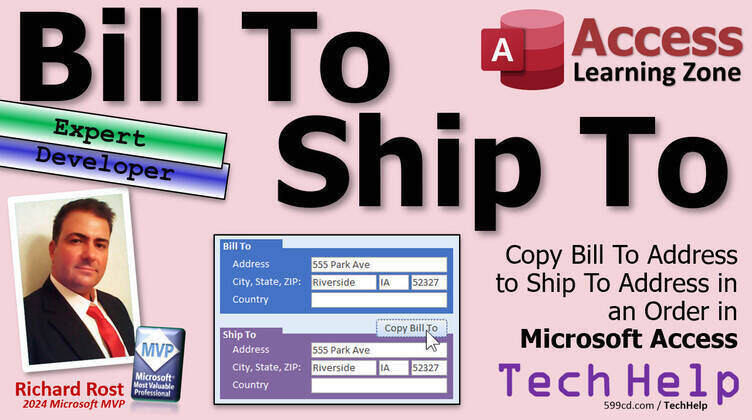Today's TechHelp tutorial from Access Learning Zone focuses on navigating forms and subforms in Microsoft Access. If you're working with forms, you may have experienced issues with tabbing through different sections such as headers and footers. The tab order might not always be intuitive, especially if a subform is involved. Our discussion today will cover how to effectively navigate these sections and how to set the focus on the first field of the first record in a subform.
This tutorial caters to both beginners and developers. I'll start by introducing some useful keyboard shortcuts for navigating forms with the keyboard alone. Additionally, I will guide you through a simple method using a few lines of code for those who prefer not to rely solely on shortcuts.
Recently, one of my gold members, Antonio from Lytle, Texas, raised an interesting question in the forums. He set up a parent form with a subform containing fields in both the header and detail sections. However, when navigating from the parent form to the subform, the tab order skipped the header and went straight to the detail section. Antonio wanted the tab order to be parent form, subform header, then subform detail.
I believe I can help, and others have already offered solutions in the forum. There are several ways to handle this, but I will show you two: a beginner-level solution using keyboard navigation and a developer-level solution using VBA code.
For beginners unfamiliar with Visual Basic or programming, understanding concepts like tab order, tab stop, and tab cycle is essential. If this is new to you, I recommend watching some of my beginner lessons to grasp these foundational ideas before proceeding.
Today, I'm using the TechHelp free template, available for download on my website. This example involves a customer form with a subform for managing orders. Typically, when tabbing through the form, the process goes straight to the subform's first field. Many people have asked about maintaining a consistent starting point in the subform, regardless of previous navigation. Some prefer the focus to return to the first field of the first record each time.
Antonio's specific issue involved a header section. By default, certain fields might be located in the footer, but I moved a notes field into the header to demonstrate how bound fields operate when switching between records.
For those preferring a keyboard-only solution that involves no programming, the F6 key can be used to navigate through different sections of a form. The F6 key toggles between the detail section and the header, although it is not an ideal solution as it can also move the focus outside of the subform.
For a more robust solution involving code, we'll make use of VBA. If you're new to VBA, don't worry. This task only requires two lines of code. The main objective is to set the focus on the first record and a specific field - in our case, the notes field - as soon as we enter the subform. To implement this, you'll add simple commands in the On Enter event of the subform control.
This approach ensures that whenever you tab into the subform from the parent form, the focus is set as desired. After adding the code, when you navigate the form, you'll notice that although it briefly appears to focus on another field, it immediately switches to the notes field of the first record.
Dealing with section navigation after the initial tab is another challenge. While you can use F6 to move through various sections, if you prefer, additional code can facilitate jumping between fields as users tab through. I'll cover this advanced topic in a future lesson.
For now, if you want to learn more about moving records using commands like GoToRecord and GoToControl or explore VBA programming, I offer extensive lessons on my website, suitable for all skill levels. These cover a range of topics from basic navigation to advanced automation tasks in Microsoft Access.
Feel free to check out these resources and enhance your understanding. For those curious about the next steps, stay tuned for upcoming tutorials. For detailed, step-by-step instructions on everything discussed here, visit my website.
Live long and prosper, my friends.
For more info please visit:
https://599cd.com/SubformGotoFirstField?key=Navagyan