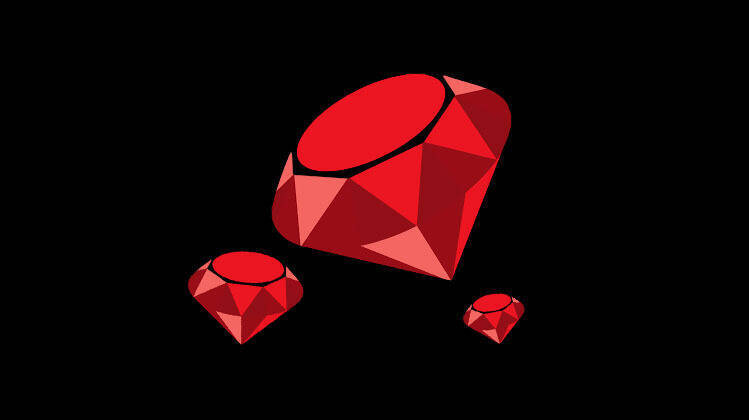Connecting Salesforce to other tools can help your business manage data better, streamline workflows, and increase productivity. You can integrate Salesforce with platforms like Slack, Mailchimp, and custom apps for CRM, data migration, or automation.
In this blog, you'll learn how to integrate with other tools easily, including AppExchange, APIs, and middleware, to improve your Salesforce experience and boost collaboration in your organization.
Types of Salesforce Integrations
Native Integrations
Salesforce integrations come in three main types. Native integrations, such as Salesforce’s connection with Slack, streamline workflows right out of the box.Third-Party Integrations
Third-party integrations through platforms like Zapier and MuleSoft allow easy connections with hundreds of tools without extensive setup.Custom Integrations
For unique business needs, custom integrations using Salesforce APIs offer flexibility to create tailored connections across systems. These options provide versatility in syncing Salesforce with the tools essential for your business.
Handy Methods for Connecting Salesforce with Other Tools
Salesforce offers multiple ways to integrate with other tools: AppExchange provides ready-to-use apps for quick integrations; Salesforce APIs allow custom connections for tailored needs; and middleware like Zapier and MuleSoft enables no-code integrations to sync data seamlessly across platforms. These options make it easy to connect Salesforce with the systems you use daily.
Using AppExchange
AppExchange is Salesforce’s marketplace for apps that make integration simple. It offers pre-built apps for connecting tools like Mailchimp, Slack, and more. Simply browse, find the app you need, and install it to streamline connections without custom code.
Using APIs
Salesforce’s API allows for custom connections with other tools, perfect if you need a more tailored integration. Developers can set up API calls to sync data or trigger workflows between Salesforce and external systems.
Using Middleware (e.g., Zapier, MuleSoft)
Middleware tools like Zapier or MuleSoft provide a no-code approach to connecting Salesforce with other platforms. These tools help automate tasks and sync data seamlessly across systems, making integration easier and faster without complex programming.
Also Read:
What is Salesforce CRM
How to Connect Salesforce with Other Tools
Connecting Salesforce with other tools is important for a smooth workflow across different business apps. By integrating Salesforce, companies can keep customer information in one place, make data management easier, and boost productivity. Here are some simple ways to achieve these integrations:
Integrate.io
Integrate.io is a cloud-native ETL (Extract, Transform, Load) and data integration tool that simplifies the process of building secure data pipelines to cloud storage. With an easy drag-and-drop interface and pre-built connectors, including a Salesforce-to-Salesforce connector, Integrate.io is well-suited for moving data between sources.
Third-Party ETL Tools
Besides Integrate.io, tools like Talend, Fivetran, Stitch, and Matillion also offer robust Salesforce integrations, each tailored for specific data migration needs. These tools simplify the task of connecting Salesforce with various databases or data lakes for efficient data transfer.
Salesforce AppExchange
Salesforce AppExchange provides a marketplace for finding ready-made integrations for popular tools like Mailchimp, Asana, and Slack. Ideal for straightforward, single-purpose integrations, AppExchange is a great starting point for quick connections.
MuleSoft
Acquired by Salesforce, MuleSoft is a comprehensive data integration and API management platform that handles complex integrations across multiple applications and systems. While it's powerful, the tool may be challenging for smaller teams without dedicated support.
Salesforce Connect
Salesforce Connect allows you to bring data from external CRMs or ERPs directly into Salesforce. It’s ideal for companies needing to access external data within Salesforce without complex data transfer, though combining it with an ETL tool can help manage its limitations.