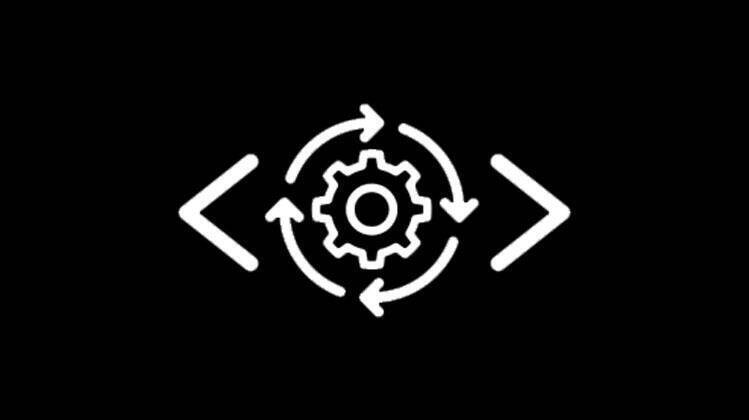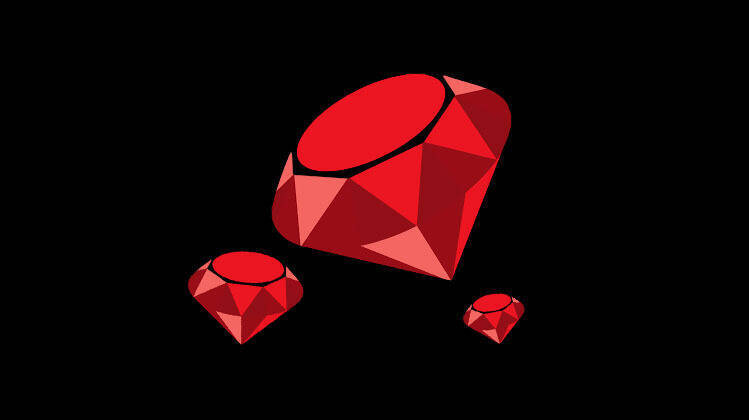JavaScript is the backbone of almost every modern web application, but for many, how it actually works remains a bit of a mystery.
When you click a button or load data from a server, do you know what process happen behind the scene? It's like magic, In this article, I’ll break down how the V8 engine executes JavaScript code, step by step.
What is a JavaScript Engine?
A JavaScript engine is a special program designed to interpret and execute JavaScript code. It's like a brain behind JavaScript, responsible for code running smoothly.
Every web browser comes with its own JavaScript engine to handle JavaScript on websites. One of the most popular engines is chrome's V8, developed by Google.
It powers Google Chrome and Node.js, which is a runtime environment that lets you run JavaScript on servers, not just in the browser.
Aside from V8, different browsers have their own engines:
- SpiderMonkey by Mozilla for Firefox
- JavaScriptCore for Apple’s Safari
- Chakra used in Microsoft’s Internet Explorer
Each engine has its own features and optimizations but serves the same purpose — executing JavaScript code.
JavaScript is a High-Level, Interpreted Language
JavaScript is a high-level, interpreted programming language. High-level means it abstracts away the complexity of managing memory or interacting directly with hardware.
Interpreted languages, on the other hand, traditionally execute code line-by-line, unlike compiled languages that convert the entire program into machine code before running it.
So, the modern engines like chrome's V8 have optimized JavaScript by introducing techniques such as Just-In-Time compilation also known as JIT which compiles code as it runs.
But there is more to learn, JS executes in following steps discussed below.
Step 1: Parsing the Code
When you write JavaScript, the browser or runtime environment first needs to read and understand it. This process is called parsing.
Lexical Analysis:
The engine reads your code and breaks it into small chunks called tokens. For example, in the statement let a = 5;, tokens would be let, a, =, and 5.Syntax Analysis:
These tokens are then transformed into an Abstract Syntax Tree (AST) — a tree-like structure that represents the code’s logic, I'd recommend you to visit this amazing website AST EXPLORER to see how your written code looks like as AST. Think of it as a blueprint that the engine uses to understand what each part of your code is supposed to do.
Step 2: Compiling to Machine Code
Once the AST is built, the V8 engine uses a JIT compiler to convert JavaScript code into machine code.
Unlike traditional compilers that translate the entire code before running it, JIT compilers do this just in time for execution, hence the name. This approach balances speed and flexibility, allowing JavaScript to execute quickly without sacrificing its dynamic nature.
Step 3: Executing the Code
Now that the code is in machine-readable form, the V8 engine can execute it. This involves running the code in the context of the browser (if you’re using Chrome) or the server (if you’re using Node.js).
During execution, the engine manages:
- Memory allocation
- Garbage collection
Step 4: Handling Asynchronous Operations
JavaScript is single-threaded, meaning it can only do one thing at a time. But it’s designed to handle asynchronous tasks — like fetching data from an API without blocking other operations.
This is achieved using:
- Web/Browser APIs (like
setTimeoutorfetch), which run tasks in the background. - Callback Queue and Event Loop, which manage when asynchronous code gets executed once the main thread is free.
How Chrome's V8 Optimizes Execution
The V8 engine doesn’t just translate and run JavaScript. It also optimizes it on the fly using following techniques:
Hidden Classes
V8 optimizes how objects are represented in memory, making property access faster by creating hidden classes.Inline Caching
It remembers how frequently used properties and methods are accessed and optimizes them for quicker lookups.Garbage Collection
V8 periodically clears unused memory through a process called garbage collection, ensuring your app runs efficiently without memory leaks.
If you want to explore more about V8’s internals, check out the official V8 documentation. For a deeper understanding of JavaScript’s event loop and asynchronous behavior, this MDN guide is a great resource.
I hope I covered everything about how JavaScript work behind the scene, let me know the feedback in comment below. Thanks