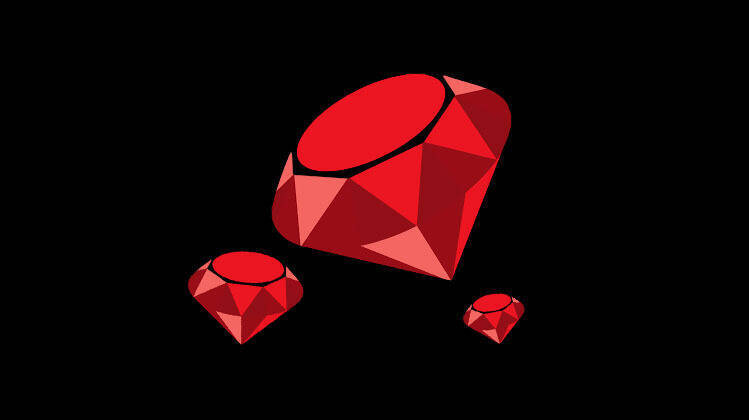ActiveRecord is the topic that most of the begginers don't understand properly, ActiveRecord is like a translator between Ruby code and your database, it is like a tool for database operations.
But the question is how does it connect to SQL?
Let’s learn that today with simple explanations, and examples
What Is ActiveRecord?
ActiveRecord turns Ruby commands into SQL queries, so you don’t have to write SQL yourself.
Instead of dealing with tricky SQL code, you can use easy Ruby methods like .find or .where. These are simple to understand and maintain.
For example, you don’t need to stress about SQL syntax. Just write clean Ruby code, and ActiveRecord takes care of the rest, making sure the database gets it.
How ActiveRecord Talks to Your Database
When you use ActiveRecord methods, they turn into SQL queries automatically. For example:
- ActiveRecord Method: User.all
- SQL Query: SELECT * FROM users;
This is neat, right? ActiveRecord can handle more complex tasks too. Let’s say you want to find all active users and sort them by their signup date.
Here’s how it works:
- ActiveRecord Method: User.where(active: true).order(:signup_date)
- SQL Query: SELECT * FROM users WHERE active = TRUE ORDER BY signup_date ASC;
See how easy it is to combine conditions and sorting in a single readable line? ActiveRecord takes care of all the tricky SQL parts for you behind the scenes.
This simplicity make your code cleaner and saves you from debugging messy SQL queries.
You can focus on writing Ruby, and ActiveRecord handles the heavy lifting in the background.
Now let’s look at some other common ActiveRecord methods and the SQL they create to see this in action.
Common ActiveRecord Methods and Their Raw SQL Queries
1. Fetch All Records
- ActiveRecord:
User.all - SQL:
SELECT * FROM users;
Use this to fetch all records from the database table, but if you've thousands of users this can cause performance issues, such as slow load times and excessive memory usage.
To handle large datasets, consider using pagination with gems like Kaminari or will_paginate. For example:
- Paginated ActiveRecord:
User.page(1).per(50)
This fetches records in smaller chunks, improving both speed and efficiency.
Use this to grab every record from the database table. But be careful—if your table has a million users, it’ll fetch all of them
2. Find One Record
- ActiveRecord:
User.find(1) - SQL:
SELECT * FROM users WHERE id = 1;
To fetch a specific record, use .find with the ID of the record.
3. Add Conditions
- ActiveRecord:
User.where(age: 25) - SQL:
SELECT * FROM users WHERE age = 25;
This method filters your records based on conditions. You can chain .where for more specific searches.
4. Sort Records
- ActiveRecord:
User.order(:name) - SQL:
SELECT * FROM users ORDER BY name ASC;
For sorting any records? Use .order to sort by any column. Add desc for descending order.
5. Count Records
- ActiveRecord:
User.count - SQL:
SELECT COUNT(*) FROM users;
How many users are in the database? This method gives you a quick answer.
Why Use ActiveRecord Instead of SQL?
Simplicity
ActiveRecord methods are super easy to read and write compared to raw SQL. No need to worry about complex syntax—just use simple Ruby commands.
Security
ActiveRecord keeps your app safe from SQL injection attacks. For example, if you use User.where(name: params[:name]), it automatically escapes params[:name], so no malicious SQL can sneak in. This adds a layer of protection without any extra effort from you.
Rails Magic
ActiveRecord is built to work perfectly with Rails. It saves you tons of time by handling database interactions smoothly in the background.
Even though ActiveRecord makes life easier, knowing SQL can still necessary, especially for debugging tricky issues or writing advanced queries.
Is it Possible to Mix ActiveRecord with Raw SQL Queries?
Yes, this is possible, When ActiveRecord falls short, you can always write raw SQL queries. For example this:
ruby
User.find_by_sql("SELECT * FROM users WHERE age > 30")
But don’t rely on raw SQL too much; ActiveRecord is your best friend in most cases.
I'd highly recommend you to visit following resources to learn more.
- Check out the official Rails ActiveRecord Guide.
- Explore how SQL works with SQL Tutorials.
- Dive into performance tips from Rails Performance Best Practices.
By learning these tools, you’ll make managing data in your Rails apps a breeze. Now go create some database magic.
I hope you've learned something today, let me know the feedback in the comments below. Thanks